If you would like a caregiver to manage your patient record, they will first need to request access through their Patient Portal account by following the steps outlined in How do I add a person under my care?
Once this has been completed, you will be prompted to either create a Patient Portal account or log in to your existing Patient Portal account to authorize caregiver access.
To authorize caregiver access to your patient record, follow the below steps:
- If your caregiver has requested access to your patient record, and you do not have an existing Patient Portal account, you will receive an email prompting you to create an account in order to approve the request. Select the Create an Account button.
Once clicked, you will be prompted to register for a Patient Portal account by following the steps outlined in How do I create a Patient Portal account?
NOTE: If you already have an existing Patient Portal account, you will receive an SMS message notifying you of the caregiver access request. Follow the link in the SMS to log in to your Patient Portal account and complete the following steps.
- Once you are logged into your Patient Portal account, select the Notifications icon on the opening screen. Within your Notifications, click into the notification reading “{Caregiver's Name} is requesting access to your patient records. Tap here to approve or deny. This will expire in 14 days.”
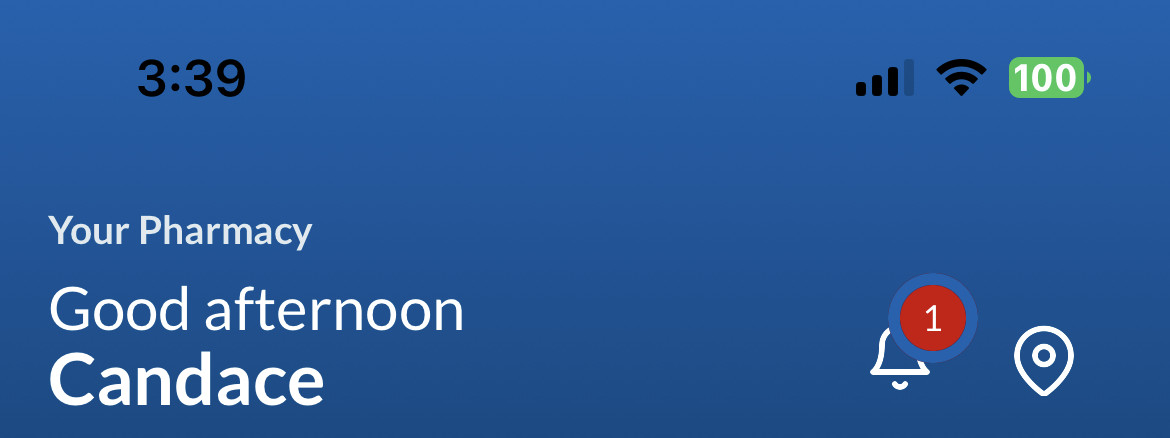
- An authorization screen will appear prompting you to Decline or Authorize caregiver access to your patient record. Select Authorize to grant the listed caregiver access to manage your patient record.
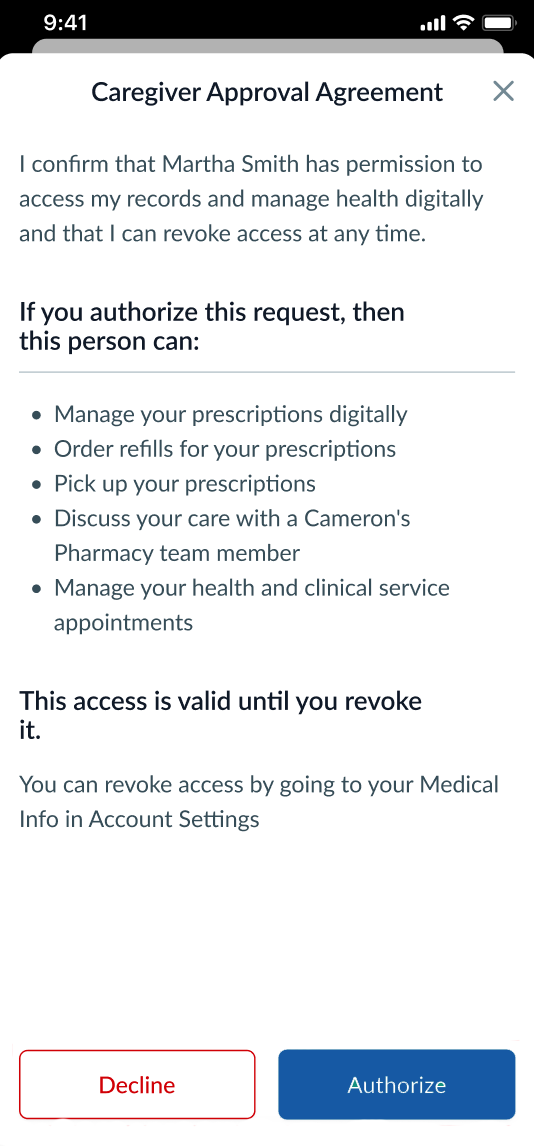
Your caregiver will receive a notification within their Patient Portal account letting them know you have granted them access to manage your patient record. You can remove your caregiver's access at any time by following the instructions found in How do I revoke my caregiver's access to my patient record in the Patient Portal?