To edit your medication information or notification preferences, navigate to the Account tab and select Communication Preferences.
Medication info preferences
When you register for a Patient Portal account, you will be automatically enrolled in your pharmacy's paperless service. To revert to receiving your medication information in a printed format, select the appropriate option.
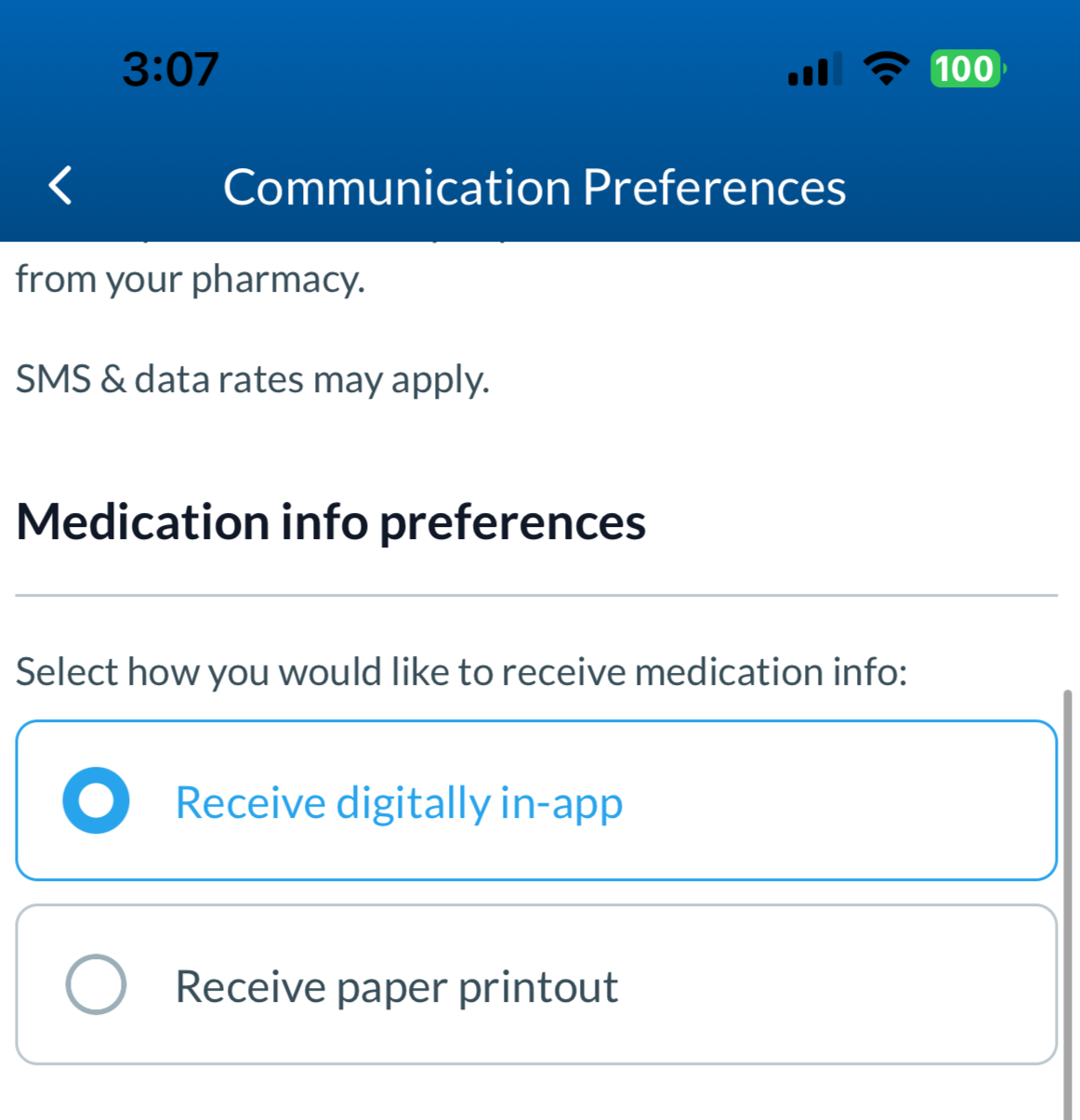
Notification preferences and pharmacy promotions
When creating a Patient Portal account, you will automatically be set up to receive both clinical and promotional communications through the following methods:
- SMS (text message)
However, you can adjust your notification preferences at any time by selecting or deselecting the boxes for your preferred options.

Clinical communications are managed through the Notification preferences section and include essential health-related messages, such as appointment reminders, prescription updates, and other clinical notifications. Please note that opting in or out applies to all clinical communications—specific types, such as pickup reminders, cannot be selected individually.
Promotional communications are managed through the Pharmacy promotions section and may include special offers, details on pharmacy services, and health-related promotions. Please note that opting in or out applies to all promotional messages, without the option to select specific types of promotions.
NOTE: You will receive certain messages, including critical system-generated communications such as password resets and caregiver authorizations, regardless of preference settings.