To request a medication refill on a previous order for yourself or someone under your care, follow the below steps:
- Navigate to the Medications tab.
- Select the Orders tab.
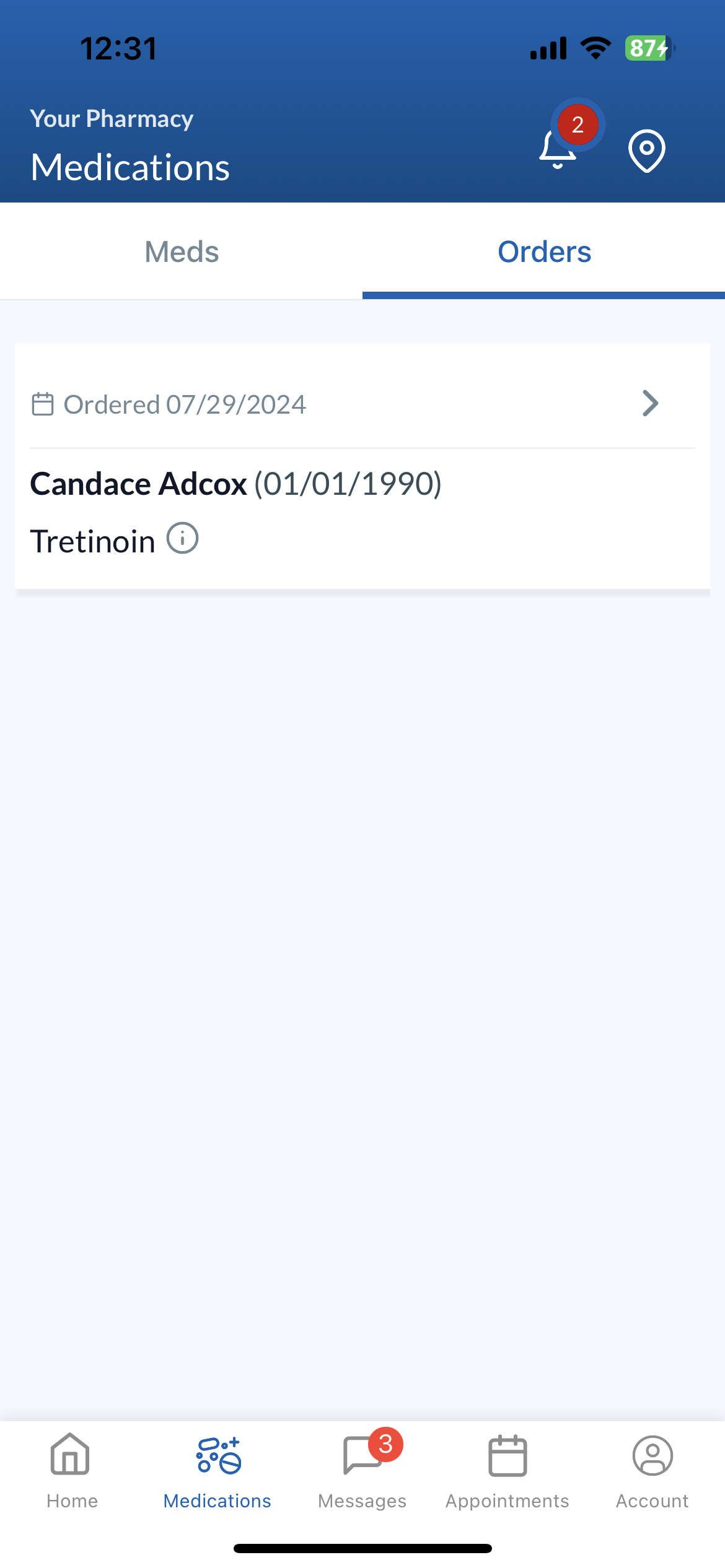
- Select the medication you would like to order again, and tap the Reorder button located at the bottom of the page. Any previous information you filled out will automatically carry over to your new order.
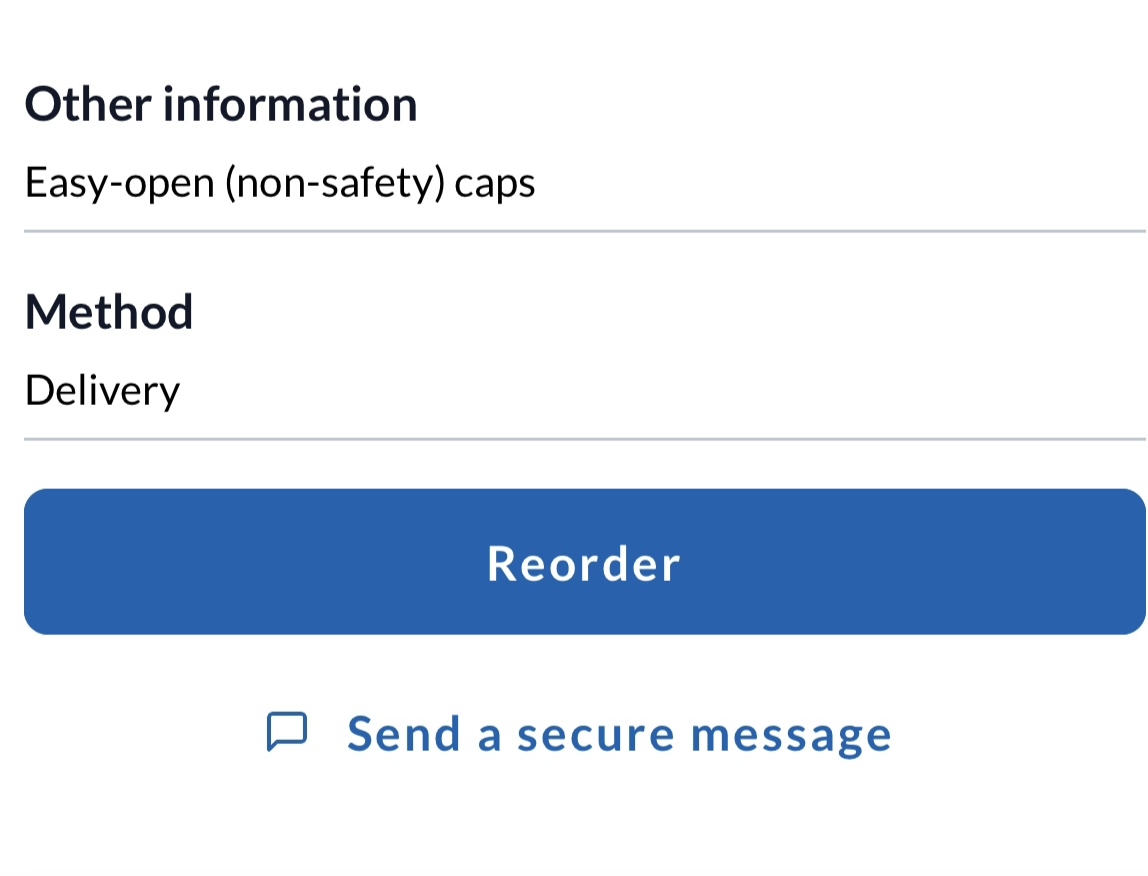
NOTE: If you do not see the option to reorder a medication, your order may have already been received by your pharmacy. if you are uncertain about the status of an order, contact your pharmacy.
If there are any changes to your medical information or insurance, you will be prompted to update these prior to submitting your order.