To edit your personal or contact information, navigate to the Account tab and select Personal Info.
Updating personal info
To update your personal information, such as your name or address, select Edit alongside the Personal Info section.
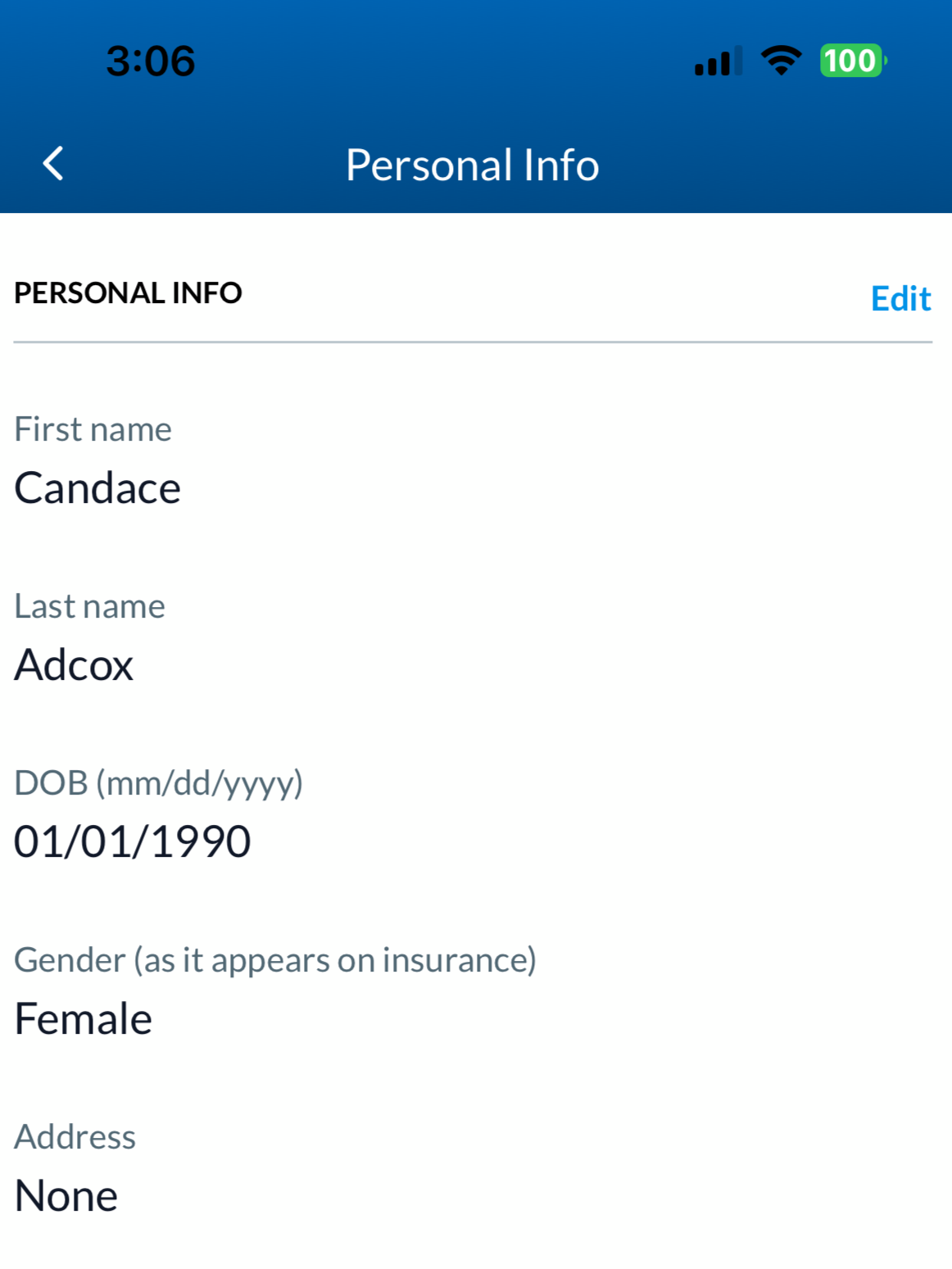
Updating contact info
To update your contact information, such as your email address or phone number, select Edit alongside the Contact Info section.
NOTE: If you created your account using Google or Apple single sign-on (SSO), you will not be able to change your email within the app and will need to do so directly through your SSO settings.