If your pharmacy offers automatic refills, you can request auto-refills for your routine medications directly within the mobile app. Your pharmacy will either approve or deny the request, depending on the medication.
To request an automatic refill on a medication, follow the below steps:
- Navigate to the Medications tab.
- From your medication list, tap the medication you would like to enable automatic refills for.
- Next to Auto-refills, select Request auto-refill.
- If you do not see an auto-refill option, your pharmacy may not offer this service or your prescription may not be eligible for auto-refill.
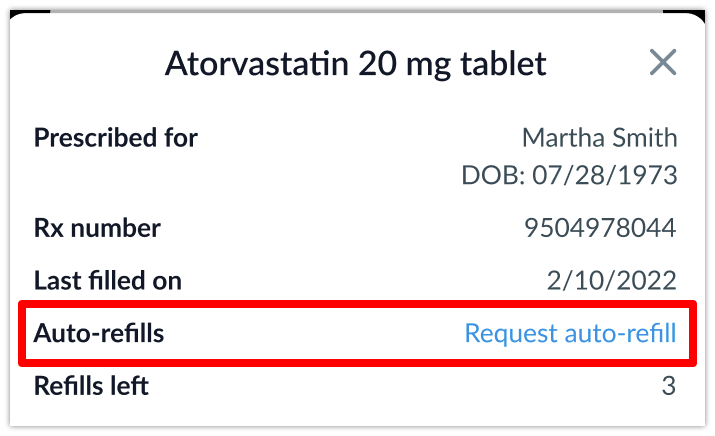
Once initiated, the Auto-refills field will update to Requested. Your pharmacy will send you an in-app notification approving or denying your request, provided the medication is eligible.
NOTE: If you are not sure whether your pharmacy offers auto-refills, or if your status shows as Not enrolled and you would like to sign up, please reach out to your pharmacy.